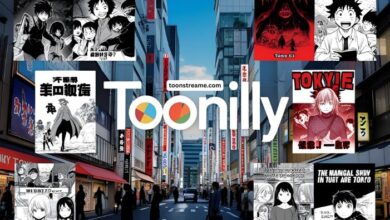Flixpress: The Easiest Way to Create Professional Videos
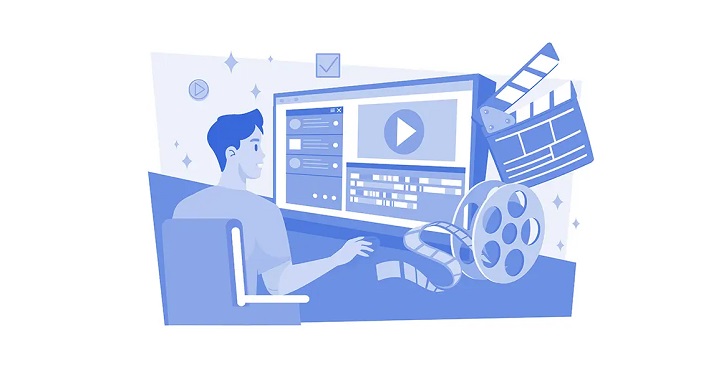
If you’re looking for a quick, affordable, and beginner-friendly way to create professional videos, let me introduce you to Flixpress. It’s a tool I’ve used to make eye-catching videos without spending hours learning complicated software. Here’s everything you need to know about it and why I think it’s a must-have for anyone who creates video content.
What is Flixpress?
Flixpress is an online video editing platform designed for people who want high-quality videos without the steep learning curve. It provides ready-made templates for intros, promotional videos, slideshows, and more. You don’t need fancy equipment or advanced skills—just an idea and a few clicks.
Why Flixpress Stands Out
After trying out different video-making tools, I’ve found Flixpress to be a standout choice for these reasons:
- Super Simple to Use
No technical skills? No problem! Flixpress is built to make video creation as easy as possible. - Affordable Options
They offer a free plan for starters and budget-friendly paid plans that unlock premium features. - Customizable Templates
The templates are not only beautifully designed but also customizable. You can tweak text, images, music, and more. - Quick Results
With Flixpress, you can go from zero to a finished video in minutes. - Professional Quality
Even if you’re not a pro, your videos will look like they were made by one.
Who is Flixpress For?
Flixpress is versatile enough to cater to a wide range of users, including:
- Content Creators: Perfect for YouTubers and streamers looking to create standout intros and outros.
- Small Businesses: Make promotional videos, event announcements, or ads effortlessly.
- Educators: Create engaging slideshows or explainer videos for your lessons.
- Event Planners: Craft personalized videos for birthdays, weddings, or corporate events.
How to Get Started with Flixpress
Using Flixpress is incredibly simple. Here’s how:
- Sign Up for an Account
Head over to Flixpress.com and sign up. You can start with the free plan or choose a paid plan based on your needs. - Choose a Template
Browse their collection and pick a template that fits your vision. - Customize Your Video
Add your text, upload images or logos, change colors, and even add your own background music. - Preview and Render
Preview your video to make sure everything looks great. Once you’re happy, render the final version. - Download and Share
Save your video to your device and share it across your favorite platforms.
Flixpress in Action
Here are just a few examples of what you can do with Flixpress:
- Create a Stunning YouTube Intro: Impress your audience from the first frame.
- Design a Promo Video for Your Business: Showcase your products or services with style.
- Announce Events: Share exciting news about an upcoming event with a creative video.
- Make Personalized Greetings: Send unique birthday or holiday videos to friends and family.
SEO Benefits of Flixpress Videos
If you’re using Flixpress videos for your website or social media, don’t forget these SEO tips:
- Optimize Your Titles: Use keywords in your video titles for better visibility.
- Add a Description: Include relevant details about your video, and don’t forget to add keywords.
- Use Tags: On platforms like YouTube, tags can help your video show up in search results.
- Share Widely: The more places you share your video, the more traffic it can drive.
Flixpress Intro Maker Free: Is It Worth For Your Work Or Not?
Final Thoughts
Flixpress is a fantastic tool for anyone who wants professional videos without the hassle. It’s affordable, user-friendly, and perfect for a variety of projects. Whether you’re creating content for fun, business, or special occasions, Flixpress has you covered.